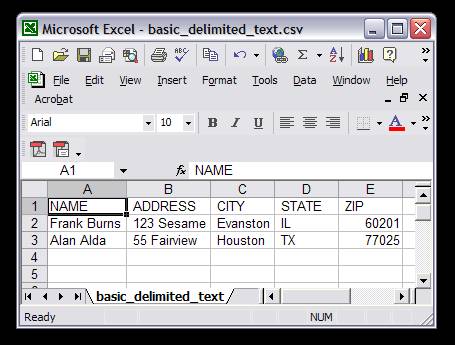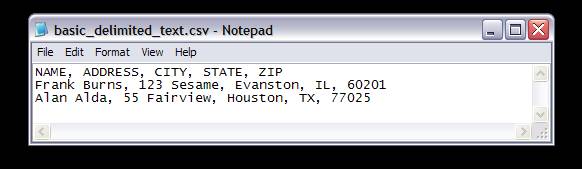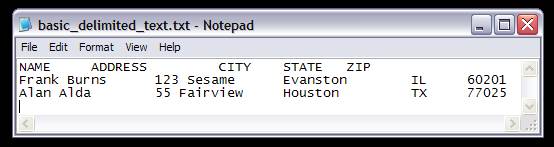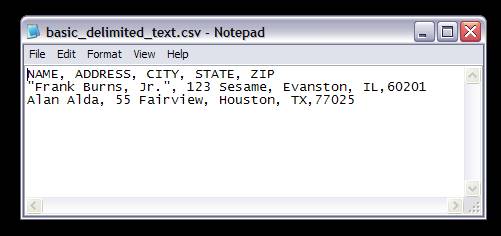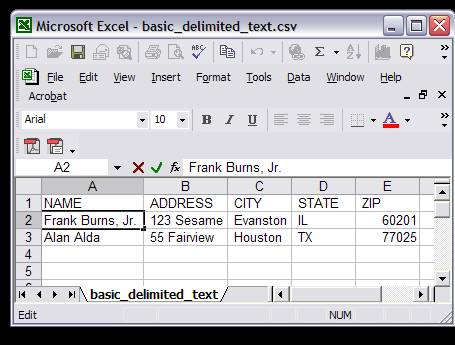Address Import Help
If you're importing a file, it must consist of delimited text (not fixed width).
What type of file are you trying to import?
As you can tell, the file formats mentioned above can be quickly imported into our site without any modification. However, with import maps we provide a quick means by which to import any other delimited text files (or to import one of the ones above if the standard import procedure doesn't appear to be doing what you want).
If you need to understand what delimited text files should be like, then try reading through the more comprehensive overview of those below.
Delimited Text Files
So how do you know if your addresses are formatted in delimited text? Well, say you had a receiver whose name was Frank Burns and who is located at 123 Sesame in Evanston, Illinois. When stored in a delimited text file, a spreadsheet program such as Microsoft Excel might display it like this:
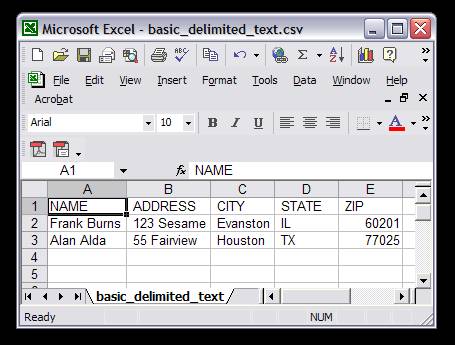
Notice how each field, or each part of the address (Name, City, State, etc.), is in a separate cell in Excel, and that the next receiver (Alan Alda) begins on the next row. But Excel is interpreting the delimited text and displaying it nicely for you. The way the file really looks in a basic text editor like Windows Notepad is shown below:
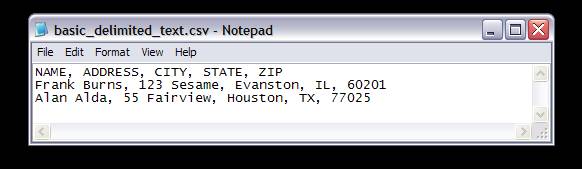
You can see that each field is separated by a comma, and that a line break (carriage return and line feed) separates each record. So the delimiter is a comma, and thus it's called a comma-separated values file. So this is how a program (such as Excel) knows where one field ends and another begins. Other characters can be used as a delimiter, and below you can see a tab-delimited version of the data:
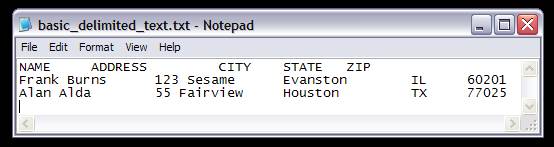
There's just one problem that needs to be resolved. Certainly you can think of examples in which you might have the delimiter character in the actual data. Say the file is delimited by commas and there's a comma in one of the fields. Quote marks are often put around the field to tell any program to disregard any occurrences of the delimiter character in between them. Sometimes quote marks are used only when this exception occurs, and sometimes they are used for every field in the file, whether they're needed or not. You need to search through the file to see if these enclosing characters ever occur, and if they do, let us know by adjusting the import settings (otherwise the delimiter character will throw off the order of the fields). Here's an example below:
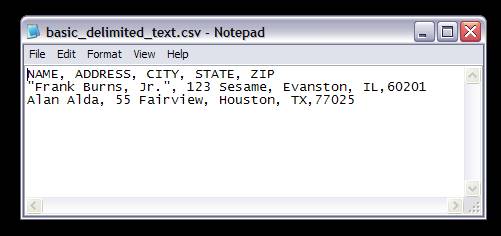
So now Excel knows how to properly interpret it:
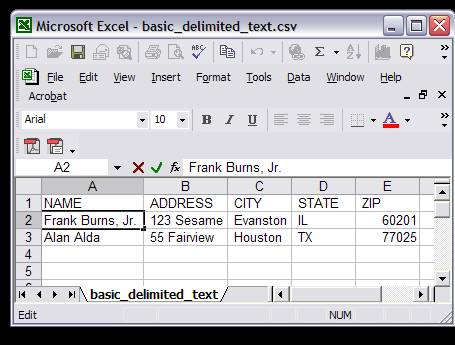
If the file were not properly delimited, you might see all the fields in only the first cell (so the text would overflow across the rest). This includes fixed width files where the fields are separated by a certain number of spaces. Any such files need to be transformed into delimited text.